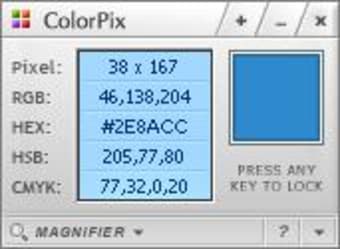Free and Streamlined Desktop Colour Formatting Tool
Working with colours can be a bit more complicated than some of us realise. This arises from the fact that formats will differ between programs and extensions. ColorPix has been designed to function as a universal colour-grabbing tool to be used on a desktop computer. In essence it detects the hue directly underneath the mouse pointer and transforms it into a number of different formats to be imported or used at a later date.
Functions and Features
The main purpose of ColorPix is to save the tone of a specific pixel and translate it into a readable format. However the one benefit here is that the user has the ability to zoom in and 'grab' one pixel at a time when necessary. This is excellent for those who hope to reproduce a very specific value or who are unable to work with memory-laden packages.
Other Built-In Interfaces
ColorPix can either be minimised into the system tray or automatically activated when the operating system starts. It is able to be locked (saving the colour and the code) by pressing any key. Finally the basic software is free to download and it is only 605 kilobytes. This is excellent when older operating systems may not have a considerable amount of free memory space.